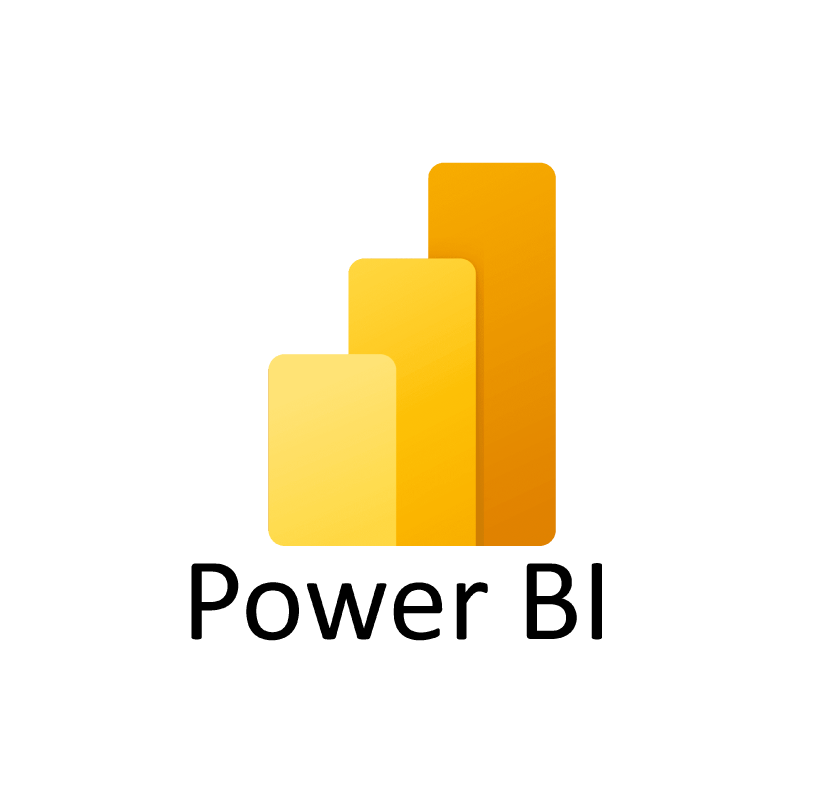Measure vs. Calculated Column in Power BI: Understanding the Differences and When to Use Each
Measure vs. Calculated Column in Power BI: Understanding the Differences and When to Use Each Introduction In Power BI, both measures and calculated columns are essential tools for data analysis, but they serve different purposes and have distinct characteristics. Understanding when to use a measure versus a calculated column can significantly impact the efficiency and performance of your Power BI reports. In this blog, we’ll explore the key differences between measures and calculated columns, their use cases, and best practices for leveraging them in your Power BI projects. What is a Calculated Column in Power BI? A calculated column is a new column that you create in a table using a DAX expression. Unlike measures, calculated columns are evaluated for each row in the table and the result is stored in the data model. This means that calculated columns are static, meaning they do not change in response to report filters or slicers. Key Features of Calculated Columns: Row-Level Calculat...

.png)